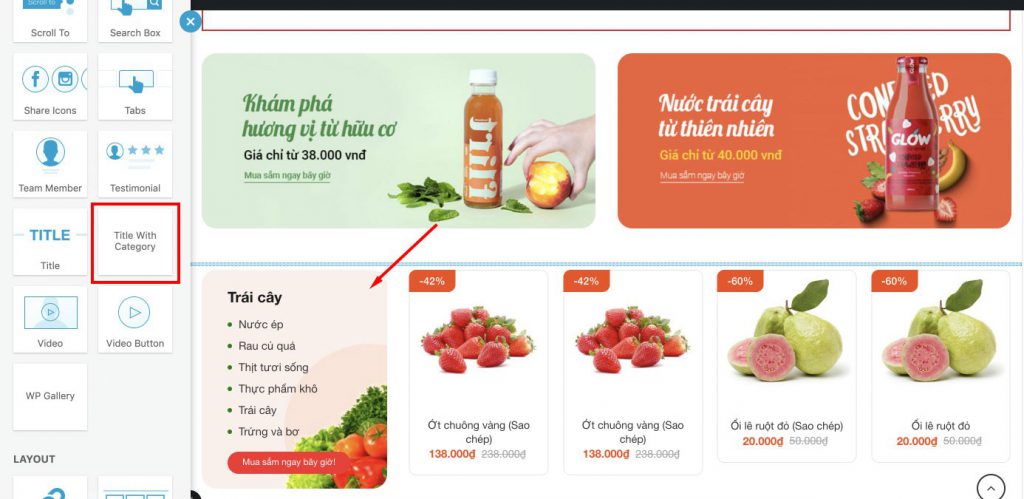Tài Liệu Wordpress
Hướng dẫn tạo danh mục sản phẩm Flatsome trong WordPress siêu đẹp và đơn giản
Để hướng dẫn bạn có thể tạo danh mục sản phẩm trong wordpress, chúng ta sẽ tiếp tục series hướng dẫn các bạn tùy biến Flatsome một cách đẹp nhất mà không cần biết code :D. Nghe có vẻ đơn giản nhưng bạn cần phải biết sơ về code tí mới làm được nhé!
Nào bắt đầu thôi LET’S GO!

Thêm vào file functions.php
Hàm dưới đây giúp bạn tạo Element cho flatsome dùng để kéo thả ở bất kì vị trí của page nào mà bạn muốn hiện thị. Chèn code vào file functions.php
function ttit_add_element_ux_builder(){
add_ux_builder_shortcode('title_with_cat', array(
'name' => __('Title With Category'),
'category' => __('Content'),
'info' => '{{ text }}',
'wrap' => false,
'options' => array(
'ttit_cat_ids' => array(
'type' => 'select',
'heading' => 'Categories',
'param_name' => 'ids',
'config' => array(
'multiple' => true,
'placeholder' => 'Select...',
'termSelect' => array(
'post_type' => 'product_cat',
'taxonomies' => 'product_cat'
)
)
),
'img' => array(
'type' => 'image',
'heading' => 'Image',
'default' => '',
),
'icon_color' => array(
'type' => 'colorpicker',
'heading' => __( 'Icon Color' ),
'description' => __( 'Only works for simple SVG icons' ),
'format' => 'rgb',
'position' => 'bottom right',
'on_change' => array(
'selector' => '.icon-inner',
'style' => 'color: {{ value }}',
),
),
'style' => array(
'type' => 'select',
'heading' => 'Style',
'default' => 'normal',
'options' => array(
'normal' => 'Normal',
'center' => 'Center',
'bold' => 'Left Bold',
'bold-center' => 'Center Bold',
),
),
'text' => array(
'type' => 'textfield',
'heading' => 'Title',
'default' => 'Lorem ipsum dolor sit amet...',
'auto_focus' => true,
),
'tag_name' => array(
'type' => 'select',
'heading' => 'Tag',
'default' => 'h3',
'options' => array(
'h1' => 'H1',
'h2' => 'H2',
'h3' => 'H3',
'h4' => 'H4',
),
),
'color' => array(
'type' => 'colorpicker',
'heading' => __( 'Color' ),
'alpha' => true,
'format' => 'rgb',
'position' => 'bottom right',
),
'width' => array(
'type' => 'scrubfield',
'heading' => __( 'Width' ),
'default' => '',
'min' => 0,
'max' => 1200,
'step' => 5,
),
'margin_top' => array(
'type' => 'scrubfield',
'heading' => __( 'Margin Top' ),
'default' => '',
'placeholder' => __( '0px' ),
'min' => - 100,
'max' => 300,
'step' => 1,
),
'margin_bottom' => array(
'type' => 'scrubfield',
'heading' => __( 'Margin Bottom' ),
'default' => '',
'placeholder' => __( '0px' ),
'min' => - 100,
'max' => 300,
'step' => 1,
),
'size' => array(
'type' => 'slider',
'heading' => __( 'Size' ),
'default' => 100,
'unit' => '%',
'min' => 20,
'max' => 300,
'step' => 1,
),
'link_text' => array(
'type' => 'textfield',
'heading' => 'Link Text',
'default' => '',
),
'link' => array(
'type' => 'textfield',
'heading' => 'Link',
'default' => '',
),
),
));
}
add_action('ux_builder_setup', 'ttit_add_element_ux_builder');
function title_with_cat_shortcode( $atts, $content = null ){
extract( shortcode_atts( array(
'_id' => 'title-'.rand(),
'class' => '',
'visibility' => '',
'img' => '',
'icon_color' => '',
'inline_svg' => 'true',
'text' => 'Lorem ipsum dolor sit amet...',
'tag_name' => 'div',
'sub_text' => '',
'style' => 'normal',
'size' => '100',
'link' => '',
'link_text' => '',
'target' => '',
'margin_top' => '',
'margin_bottom' => '',
'letter_case' => '',
'color' => '',
'width' => '',
'icon' => '',
), $atts ) );
$classes = array('container', 'section-title-container');
if ( $class ) $classes[] = $class;
if ( $visibility ) $classes[] = $visibility;
$classes = implode(' ', $classes);
$link_output = '';
if($link) $link_output = ''.$link_text .'';
$small_text = '';
if($sub_text) $small_text = ''.$atts['sub_text'].'';
if($icon) $icon = get_flatsome_icon($icon);
// fix old
if($style == 'bold_center') $style = 'bold-center';
$css_args = array(
array( 'attribute' => 'margin-top', 'value' => $margin_top),
array( 'attribute' => 'margin-bottom', 'value' => $margin_bottom),
);
if($width) {
$css_args[] = array( 'attribute' => 'max-width', 'value' => $width);
}
$css_args_title = array();
if($size !== '100'){
$css_args_title[] = array( 'attribute' => 'font-size', 'value' => $size, 'unit' => '%');
}
if($color){
$css_args_title[] = array( 'attribute' => 'color', 'value' => $color);
}
if ( isset( $atts[ 'ttit_cat_ids' ] ) ) {
$ids = explode( ',', $atts[ 'ttit_cat_ids' ] );
$ids = array_map( 'trim', $ids );
$parent = '';
$orderby = 'include';
} else {
$ids = array();
}
if ( $img && ! is_numeric( $img ) ) {
$org_img = $img;
} elseif ( $img ) {
$img_src = wp_get_attachment_image_src( $img, $image_size );
if ( $img_src ) {
$org_img = $img_src[0];
$org_height = $img_src[2];
// Check if width and height is set, because svg images has no size.
if ( $img_src[1] > 0 && $img_src[2] > 0 ) {
$width = $img_src[1];
$width = ( intval( $height ) / intval( $org_height ) ) * intval( $width ) + ( intval( $padding ) * 2 ) . 'px';
} else {
$width = 'auto';
}
}
}
$css_args = array(
'icon_border' => array(
'attribute' => 'border-width',
'unit' => 'px',
'value' => $icon_border,
),
'icon_color' => array(
'attribute' => 'color',
'value' => $icon_color,
),
);
$args = array(
'taxonomy' => 'product_cat',
'include' => $ids,
'pad_counts' => true,
'child_of' => 0,
);
$product_categories = get_terms( $args );
$hdevvn_html_show_cat = '';
if ( $product_categories ) {
foreach ( $product_categories as $category ) {
$term_link = get_term_link( $category );
$thumbnail_id = get_woocommerce_term_meta( $category->term_id, 'thumbnail_id', true );
if ( $thumbnail_id ) {
$image = wp_get_attachment_image_src( $thumbnail_id, $thumbnail_size);
$image = $image[0];
} else {
$image = wc_placeholder_img_src();
}
$hdevvn_html_show_cat .= '
‘;
}
}
return ‘
‘.$icon.$text.$small_text.’
‘.$link_output.” . $tag_name .’>
‘;
}
add_shortcode(‘title_with_cat’, ‘title_with_cat_shortcode’);
Thêm vào file css
Bạn có thể thêm bằng ftp hoặc ở Dashboard chọn Giao diện -> Sửa giao diện -> Chọn style.css và dán code này vào
.camap-title-cat {
background-repeat: no-repeat;
background-position: center;
height: 100%;
border-radius: 20px;
padding: 20px 35px;
background-size: cover;
}
.camap-show-cats li {
font-size: 15px;
margin-bottom: 5px;
list-style: none;
position: relative;
padding-left: 15px;
}
.camap-show-cats li:before {
content: '';
position: absolute;
left: 0;
width: 6px;
height: 6px;
background-color: green;
border-radius: 99px;
top: 0;
bottom: 0;
margin: auto;
}
.camap-title-cat > a {
background-color: #f62e2e;
border-radius: 30px;
color: #fff;
font-size: 12px;
height: 30px;
display: inline-flex;
align-items: center;
padding: 0 20px;
margin-top: 10px;
}
Vậy là hướng dẫn tạo danh mục sản phẩm trong wordpress đã xong rồi. Để hiện thị nó ra bạn vào Page UX Builder vào kéo nó ra thôi


Chúc các bạn thành công ^_^ đừng quên rating nhé.
Nguồn: https://camapcode.com/flatsome/tao-danh-muc-san-pham-trong-wordpress/